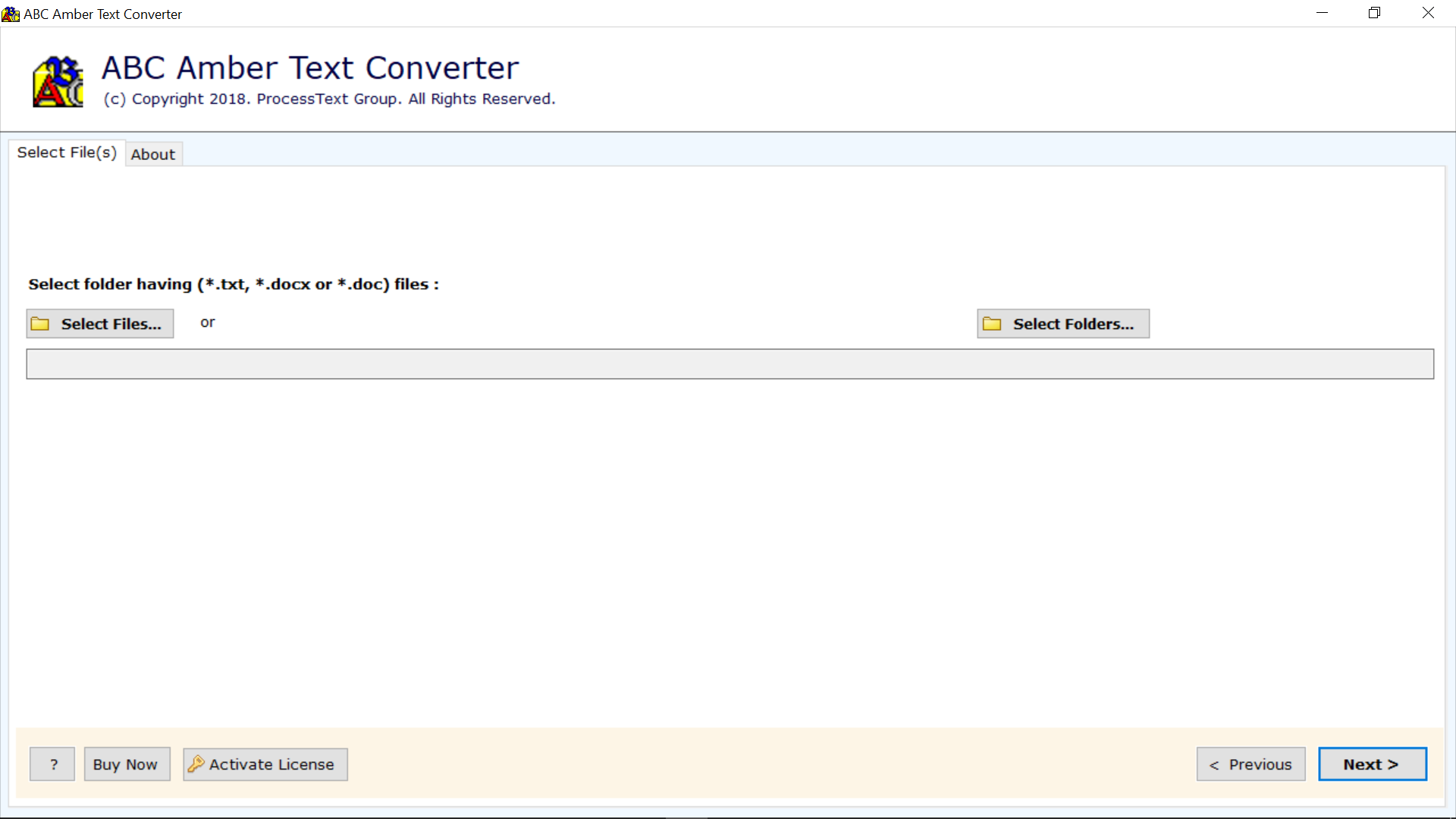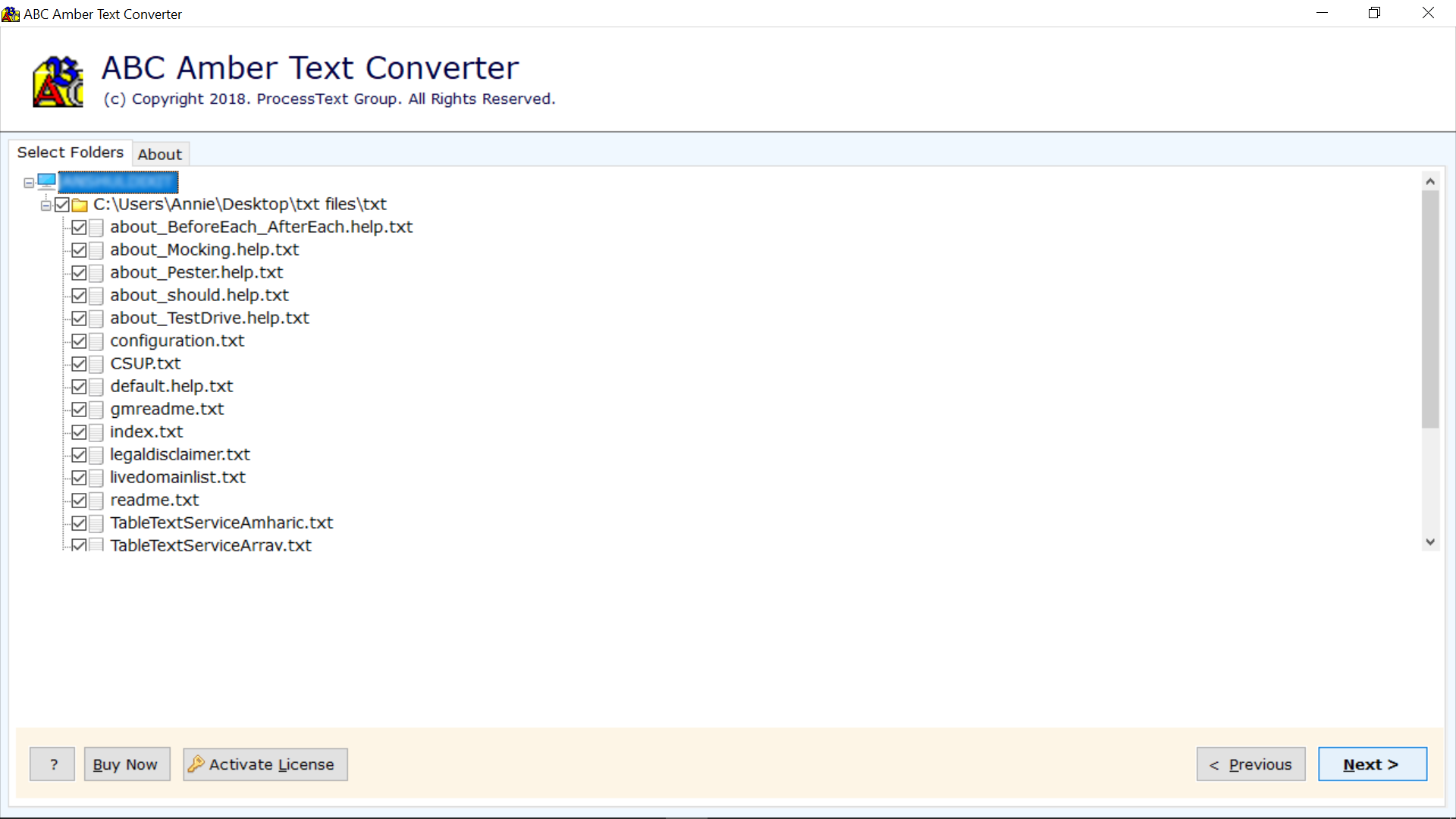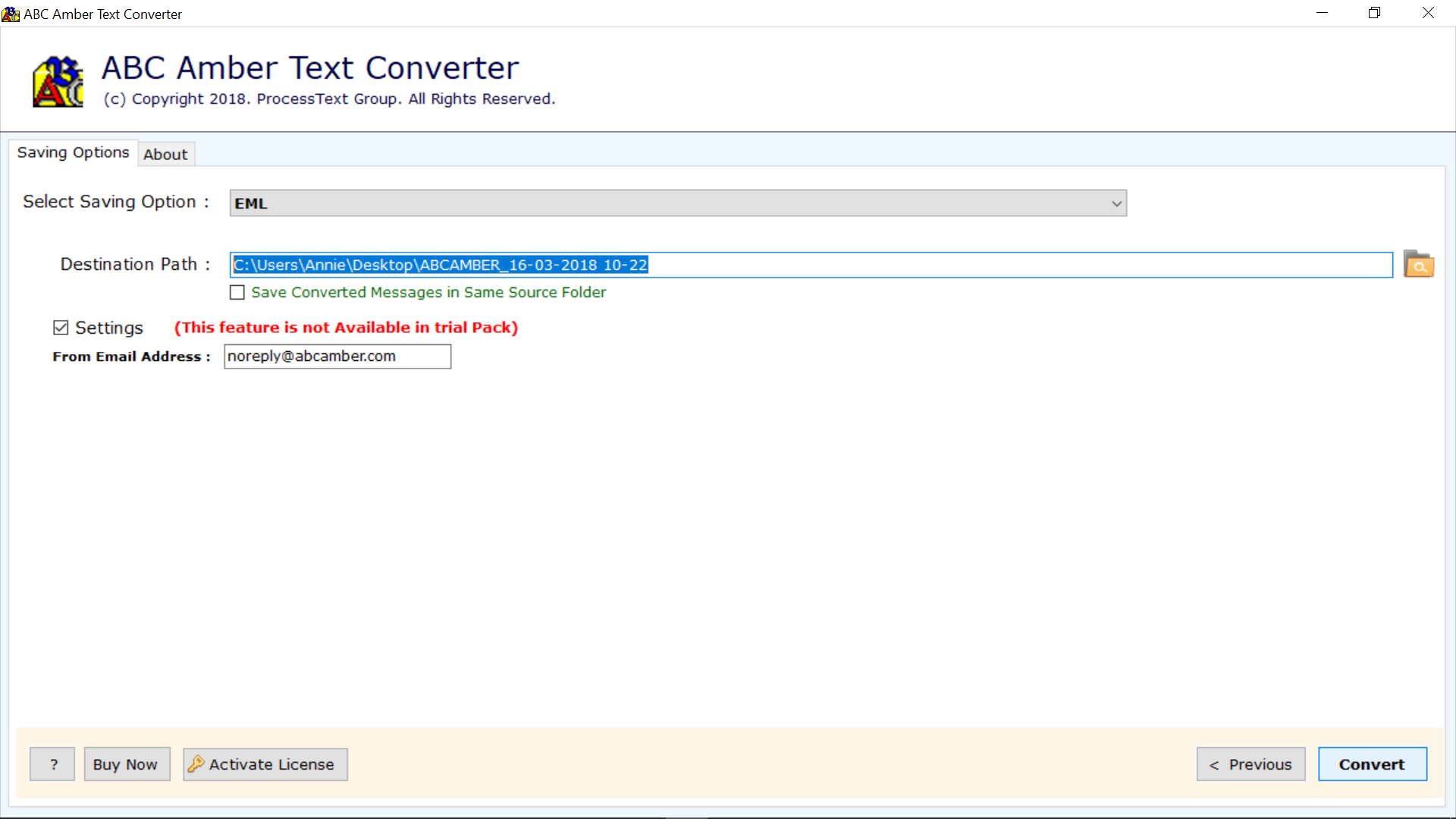ABC Amber
Text Converter
Tool to Open and Bulk Convert TXT Files into PDF, DOC, DOCX, PST, MSG, MBOX, etc.

Just $49
All-in-one Solution for Text Conversion includes
- Migration of Multiple .txt files into PSF, HTML, EML, MBOX, MSG, etc.
- Supports both ANSI and Unicode Text files into desired format
- Provides dual options to choose TXT files and folders for conversion
- Runs successfully on all Windows platform including Windows 10
Text Converter is a specialized software for conversion of Text data files into various file formats like PDF, HTML, PST, EML, MBOX, MSG, EMLX, MBX, RTF, and CSV. Now, easily export unlimited TXT files into desired format with just few clicks. The application also features a freeware version for trial before investment.
Advanced ABC Amber Text Converter Software
Text TXT Converter software is a technologically constructed tool that has the potential of migrating .txt file to various file formats. As the utility gives an option to save the resultant data into PDF, HTML, PST, EML, MBOX, MSG, EMLX, MBX, RTF, and CSV file formats accordingly. Along with this, it is easily possible to carry out the conversion of multiple TXT files at once in batch mode. Some features of the tool like interactive and user-friendly GUI, outstanding speed, Windows compatibility etc. makes Text Converter application the most useful utility in the online market.
TXT Converter - Prominent Features
- Offers wide range of file formats to convert Text File Data accordingly.
- Upholds the TXT File formatting while migrating .txt Folder to PDF, HTML, PST, EML, MBOX, MSG, EMLX, MBX, RTF, and CSV format.
- Text File Migration utility provides two modes to convert TXT Files - Single mode (File Conversion) or Batch modes (Folder having Files and Folder)
- TXT File Converter retains the folder structure of resultant TXT Files.
- Text TXT File Converter is free from malware and ads
- Export unlimited TXT files by using advanced ABC Amber Text Converter.
- Standalone Text Converter utility, which does not need to have the installation of any external application on to your Windows OS i.e. convert corrupted TXT files easily.
- Text Converter application is the best way to convert TXT files as it gives 100% accurate result
- Application shows the live status of Text file data migration top desired format.
- Helps to sort transferred Text files according to the different entities such as sub, date, etc. Just select the desired File Naming Option.
Program Name:
Version:
File size:
Program Type:
Language:
System Requirements:
Operating System:
Limitations of DEMO:
ABC Amber Text Converter
6.0
7.8 MB
Shareware
English
Pentium II 400 MHz, 64 MB RAM, Minimum 30 MB Space
Win 10, 8.1, 8, 7, Vista, XP, 98, 97 etc
Demo edition of ABC Amber Text Converter supports to convert only 5 text files.
- How can I successfully move Text file?
“I need to convert my Text file into PST file format. However, when I tried manually to import the .txt file into my Outlook profile, it is consuming a lot of time. Can anyone suggest me how can I convert TXT to PST format directly?
- The manual way consumes a lot time if you need to move multiple TXT into PST format. Therefore, you can simply go for Text Converter instead and accomplish the data conversion successfully. The software gives an option to move bulk of TXT files at once to PST format without need of any external application on machine.
- What can I do to convert seven TXT files into PDF format?
“I have a collection of seven or more Text TXT files. I need to move the contents from some of them into PDF format. Is there any way to transfer TXT to PDF that is also easy to implement repeatedly without facing any failure.”
- TXT file to PDF conversion software is the best on which you can easily investment. The utility is not just user-friendly but also gives endless migration without any failure being surfaced. You can execute unlimited number of TXT files for migration to Adobe PDF format as many times as needed.
- What does ‘Cannot open .txt file’ indicate?
“Whenever I tried to open one my Text files, I get a pop-up on the screen that states - Cannot open .txt file. What does this message indicate? Is it possible that my document may have got corrupted?”
- The error message comes up when the text file document has got damaged or corrupted or has a faulty integral structure. Therefore, use Text Converter software to repair .txt file and then, save it in desired file format accordingly.
I have seen plenty of software on web while searching for the best conversion tool to learn how to convert TXT to HTML format. Thankfully, your application was recommended as preferable solution and undoubtedly, it did turn out just the same. Thank You ABC Amber.
-- - Donnie Guerrero, Italy
What else could I have chosen if not Text Converter? The products, which I previously used did not render the result expected. The trial edition of your utility only did half of my job, so there was no question of not investing on it. Thank you for this useful solution.
-- - Wendy Rusell, Mexico