ABC Amber
MDaemon Address Book to Outlook
Converter for MDaemon Address Book Synchronization without Outlook Connector

MDaemon Contacts Converter is a proven solution for converting MDaemon Address Book to Outlook (32 bit and 64 bit). The software eliminates the need of any supportive connector and easily converts multiple contacts of all user accounts without any problem. Follow these easy steps to convert MDaemon AddrBook.mrk files :
- First, download the software
- Then, Convert MDaemon Contacts to Outlook
Easily Convert MDaemon AddrBook.mrk Files
MDaemon Address Book Converter provides easy access to MDaemon data as it auto detects the MDaemon store location, thus making the conversion process even more simpler for users.
Free Download Now
For Windows 10/8.1/8/7/Vista/XP
After successful downloading and installation of the software, follow these simple steps to export MDaemon contacts to PST with complete efficacy.
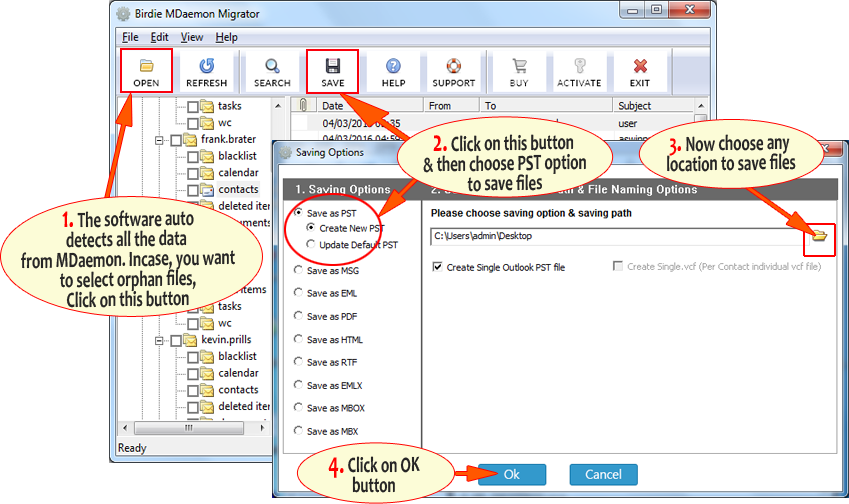
—MDaemon, AddrBook.mrk files and Conversion Solutions—
MDaemon is a Windows supporting groupware application, which allows users to manage their emails, contacts, calendars, notes, tasks of multiple email accounts at one place. MDaemon stores all its users data at the following location :
C : \ MDaemon \ Users \ example.com \ frank.brater
(where example.com – is the domain name which may vary accordingly and frank.brater is the user account created in example.com)
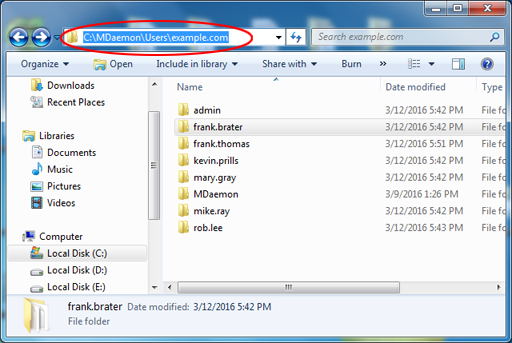
When these user accounts are further accessed, a list of IMAP folders appear – Calendar.IMAP, Contacts.IMAP, Drafts.IMAP, Notes.IMAP, Sent Items.IMAP, etc. In Contacts.IMAP folder, AddrBook.mrk will appear, which contains all the contacts of that particular user account.
So basically, MDaemon AddrBook.MRK is a single file, which, when viewed in Notepad, contains a list of all the contacts related to that particular user account.
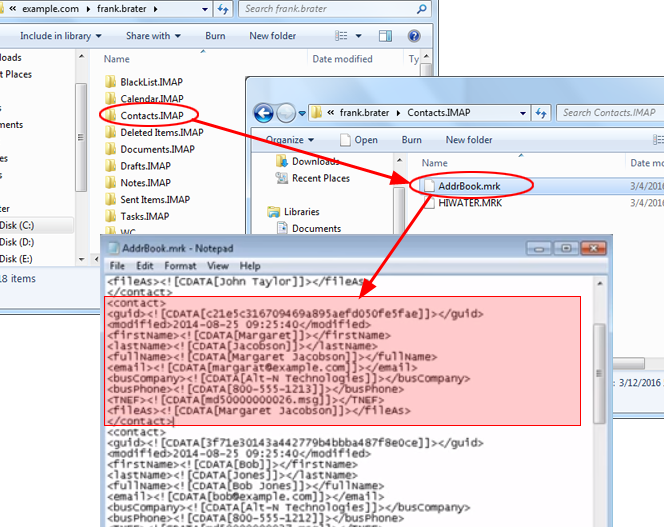
MDaemon offers Outlook Connector for viewing MDaemon data in MS Outlook. Outlook accesses all the contacts from AddrBook.mrk file and creates individual .msg file for each contact, at MDaemon's store location. In situation of this AddrBook.mrk file getting deleted, all the .msg files also get deleted automatically from its store location, when Outlook is synchronized with Outlook Connector. So, to avoid this situation, users may need a permanent solution that will let them save and export MDaemon contacts to Outlook without needing any supportive connector.
The only solution to this problem is converting MDaemon contacts to PST format (file extension of MS Outlook), but not without any third party utility. MDaemon Contacts Converter is one such utility that easily converts MDaemon contacts to Outlook (both 32 and 64 bit editions). The software has support for auto-detection feature, which automatically locates the MDaemon store location and doesn't need user's intervention in doing so, thus making it more simple and easy for them to use the software for MDaemon AddrBook.mrk conversion.
Time efficiency is an added advantage of MDaemon contacts Converter, which supports batch conversion of multiple MDaemon Address Book data files into PST, in single round. This mode helps users in getting maximum output with minimized efforts. The software not only supports batch conversion of MDaemon contacts, but also makes sure that all the converted data (– contacts name, address, email ID, phone, job profile, company details etc.), is accurate and in exact form, as it was before conversion.
Evaluate MDaemon Address Book Converter for FREE
Free Demo of MDaemon Address Book to Outlook Converter provides a clear picture of what it is capable of and also allows conversion of first 25 contacts to Outlook. After complete satisfaction with the demo, licensed edition can be purchased at 299 USD only.
FREE Download Now
For Windows 10/8.1/8/7/Vista/XP Buy Now at $299
Order & get full-featured software
MDaemon Contacts Converter is a promising utility that also provides users with the facility to either save all the contacts data in new PST file (at user defined location) or update the default PST file, already saved at Outlook's store location. User may select any of the two, depending on their preference and requirements.
When new PST option is saved, software also allows users to make a choice if they want to create a single PST file of all the contacts or create separate PST file for each user account's contacts list. Choosing the single PST file option will save all the contacts of multiple user accounts in one PST file. Or users may uncheck this option, if they want to save the contacts for each user account as separate PST file.
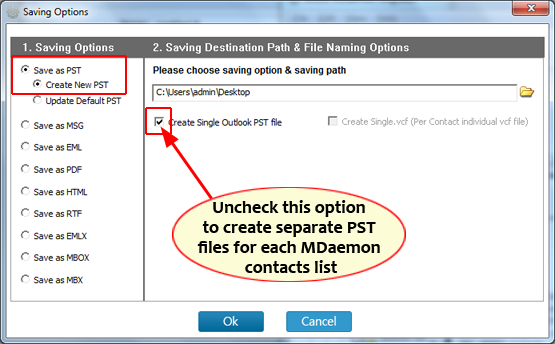
All other benefits offered by the software are :
- By saving MDaemon contacts to PST, the software allows the MDaemon contacts to be easily accessed in all MS Outlook editions – 2016, 2013, 2010, 2007 and 2003, along with MS Exchange and Office365.
- Maintains the accuracy of the converted MDaemon data by saving all the contact's information – contact's name, nick name, address, email address, phone, job profile etc.
- No MDaemon installation is required for efficiently converting MDaemon contacts to Outlook.
- All Windows editions are fully supported by the software.

.png)